Fraud Prevention, Business Banking, Personal Banking Article
5 Types of Scams and Fraud to Watch Out For



Readily access your funds and manage spending across your personal accounts. When you get a Stellar debit card, everyday life just gets a little easier.
A Stellar debit card allows you to shop securely pretty much everywhere. Carrying cash or writing checks? There’s no need. Plus, you can link your card to your mobile wallet and pay with a quick tap of your device.


Link your business debit card to a digital wallet and make secure payments with a single click from your phone, tablet or computer. The Stellar business debit card can be used with any of these leading payment platforms.

Lost or stolen cards should be reported immediately. Call 888.297.3416 to speak with a representative, or use the automated phone system 24/7 by calling 844.378.7564.
To activate a debit card, call 844.378.7564. Outside the US, call 770.248.5774.
Fraud and non-fraud disputes, call 713.499.1800 Monday – Friday 8:00 AM – 5:00 PM to speak with a representative. Or click here to dispute a transaction or report fraudulent activity.
If you’re traveling outside of Texas, contact us at 713.499.1800 to let us know your destinations and travel dates. We will put a note on your account to ensure you can used your debit card while traveling.
Fraud Prevention, Business Banking, Personal Banking Article

Business Banking, Personal Banking Article

Business Banking, Personal Banking Article